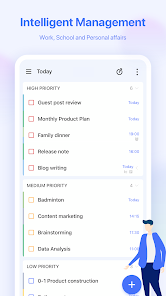TickTick
Time Management & Planner Reminder, Calendar, Habit Tracker and Pomodoro Timer
- Category Schedules and Calendars
- Program license Free
- Version 3.1.0.3
- Size 9 MB
- Works under: Android
- Program available in English
- Content rating Everyone
- Package name com.ticktick.task
-
Program by
Appest Inc.
2035 Sunset Lake Road Newark Delaware US
TickTick is a comprehensive task management and reminder tool for Android devices, designed to enhance productivity.
Overview
TickTick is an app that allows users to create, manage, and keep track of tasks. It is designed to help users stay on top of their schedules, manage their time more effectively, and boost productivity. With features such as task management, reminders, a calendar view, and the ability to share tasks with others, TickTick is a versatile tool for personal and professional use.
Features
One of the highlights of TickTick is its widget feature. This allows users to view their tasks and reminders directly from their device's home screen, eliminating the need to open the app frequently. However, some users have noted that the widget can take up a significant amount of space on the home screen.
In addition to its task management features, TickTick also offers a calendar view. This shows users what tasks they have coming up, when they're due, and whether they've been completed or not. This is a handy feature for people who like to plan their tasks and activities in advance.
Another useful feature of TickTick is its notifications system. The app sends reminders to users about their tasks, which can be marked as done directly from the notification. This helps ensure that users don't forget about important tasks or miss deadlines.
User Experience
TickTick is generally user-friendly, with intuitive controls and a clean, straightforward interface. However, some users have reported issues with the app's shortcuts. When typing out a task, the app may interpret certain terms or phrases as triggers for shortcuts, which can lead to unwanted reminders or tasks. While some users may find these shortcuts helpful, others have expressed a desire for an option to turn them off.
Conclusion
Overall, TickTick is a comprehensive and versatile task management tool. It offers a range of features designed to help users stay organized and on top of their schedules. However, there may be room for improvement in terms of the widget size and the shortcuts feature.
Pros
- Comprehensive task management features
- Widget feature for quick and easy access to tasks
- Notifications system to remind users of tasks
- Calendar view to help plan tasks and activities
Cons
- Widget can take up a significant amount of space on the home screen
- Shortcuts feature can lead to unwanted reminders or tasks
New Habits Statistics
- Redesign the Habits Statistics: tap the statistics icon in the Habit tab, and track all habits check-in status.
- Add Week and Month view for Habits Statistics, which helps you develop good habits.
- Support subscription iCloud calendar.